Data and Performance
How do we ensure your child is receiving the very best education possible?
As a new academy school, we have not yet been inspected by Ofsted and MANY changes have occurred since the last inspection in January 2017, which can be viewed here.
We have a robust self-evaluation system in place and constantly strive for excellence.
Our staff are highly motivated in making our school a hub for learning where all children are able to achieve.
How do we self evaluate?
-
Child Centred Plans
-
Data Analysis
-
Observation of Teaching & Learning
-
Peer to Peer Coaching
-
Work Scrutiny
-
Pupil Progress Meetings
-
Continuing Professional Development (CPD)
Our School Improvement Goals
-
To develop outstanding behaviour for learning
-
To refine our curriculum design
-
To fully embed English Mastery
-
To fully embed Maths Mastery
What this looks like in the classroom
-
A minimum of "Good" teaching throughout the school
-
Quality resources
-
Consistency in all areas
-
Outward thinking learning themes
-
Good attainment
-
Good progress
-
Parent/Carer and school collaboration
-
Examples of both our learning values and Christian values in action
-
Children being Ready, Respectful, Safe
2018-2019 Data Headlines
End of Key Stage 2
Writing: 90.1% of children reached Age-Related Expectation, 18.2% of whom achieved Greater Depth
Reading: 100% of children reached Age-Related Expectation, 63.6% of whom achieved Greater Depth
Maths: 90.1% of children reached Age-Related Expectation, 18.2% of whom achieved Greater Depth
SPaG: 90.1% of children reached Age-Related Expectation, 45.5% of whom achieved Greater Depth
Computing at Kiveton Park Meadows Junior School
At Kiveton Park Meadows, computing is a vital part of our learning journey. We aim to inspire a love of technology, digital creativity, and exploration, helping children develop the skills and confidence to navigate the digital world safely and responsibly.
Our Goals
Through our structured computing curriculum, we encourage pupils to develop problem-solving, critical thinking, and programming skills. Children are given hands-on opportunities to create, experiment, and apply technology in meaningful ways. Our curriculum also emphasises digital citizenship, ensuring children understand how to use technology safely and respectfully. By building digital competence from an early stage, we prepare pupils for future opportunities in an increasingly connected world.
Why Computing Matters
Learning computing is more than learning to use devices—it builds confidence, logical thinking, and creativity. Understanding technology and how it shapes society equips children with essential life skills. Through engaging, hands-on learning, pupils develop the ability to navigate, create, and communicate effectively in the digital world, opening doors to future academic and career opportunities.
Our Computing Curriculum
Computing is taught through thematic units as part of our Dimensions curriculum. The curriculum covers all aspects of the national computing framework and integrates digital safety through our Safe Zone units. Each unit builds knowledge and skills progressively, ensuring pupils gain both practical experience and conceptual understanding.
How Computing is Taught
Lessons combine interactive, hands-on activities with creative problem-solving. Pupils may take part in coding exercises, digital projects, or multimedia creations. These engaging activities allow children to apply their knowledge in real-world contexts, developing confidence and competence in computing.
What We Learn
Our computing curriculum covers five key areas:
-
Digital Citizenship – Using technology safely and responsibly, both online and offline.
-
Computer Science – Understanding how digital systems work and learning programming skills.
-
Data – Sorting, analysing, and presenting information using databases, spreadsheets, and other tools.
-
Information Technology – Exploring practical uses of computing, including networks, software, and the World Wide Web.
-
Multimedia – Creating and combining video, audio, graphics, and text to communicate effectively.
Supporting Every Learner
Our curriculum is inclusive. Adaptations for pupils with SEND or additional needs include touch-screen devices, visual instructions, collaborative projects, and accessible tools. Hands-on coding and multimedia activities ensure every child can participate fully and develop essential digital skills.
Pupil Voice
“We found out about Brazil on the computer—I really enjoyed it.”
“I can do coding now that I couldn’t before.”
““I feel safe online because we learn how to protect our information.”
“E-safety lessons help me know what is safe to click on and what isn’t.”
Showcase
 |  |  |
|---|---|---|
 |  |  |
 |  |  |
 | 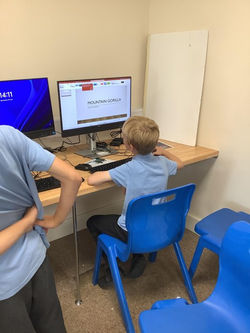 |  |
 |  |  |
 |  |  |

